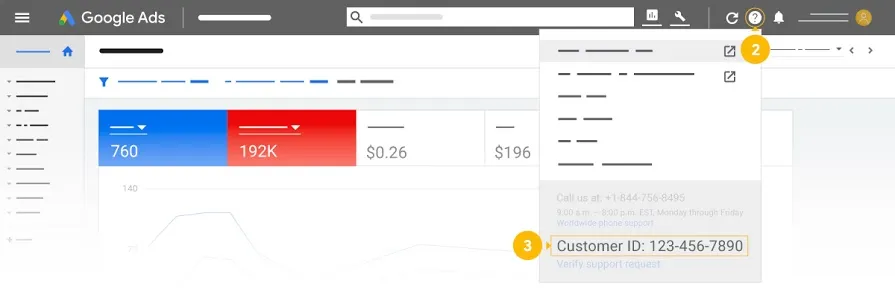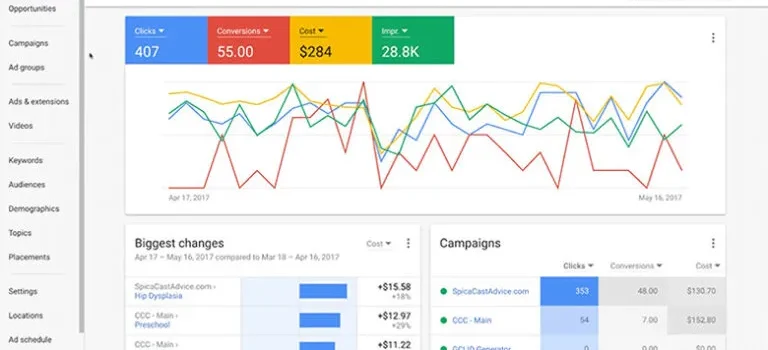Unraveling the Significance of Google Ads Customer ID
In the intricate tapestry of Google Ads, the Customer ID stands as a three-part numerical emblem, uniquely assigned to each Google Ads account. This numerical identifier plays a pivotal role, especially for client account managers seeking to import data or establish connections with other Google products. It is imperative to distinguish the Manager ID from the Customer ID, recognizing their distinct roles within the platform.
Discovering Your Google Ads Account Number
For both client account managers and advertisers, proficiency in locating the Google Ads account number is paramount. The Customer ID takes center stage, prominently displayed beneath the client account name in the top-left corner of your account interface. This numerical insignia not only facilitates data imports but also serves as the linchpin for seamless integration with other Google services such as Google Analytics or Google My Business.
Step-by-Step Guide: Unveiling Your Customer ID
Pro Tips for a Streamlined Experience
- Prepare for Support: Keep your Customer ID readily available for efficient assistance when engaging with Google Ads customer support.
- Guardianship of Your ID: Exercise prudence when disseminating your Customer ID, recognizing its potency in granting access to your Google Ads information. Share it exclusively with individuals or entities you trust implicitly.
Instructions for Pinpointing Your Customer ID
Step 1: Sign in to your Google Ads account.
Step 2: Navigate to the top right corner and click on the help icon.
Step 3: Descend to the bottom of the menu to locate the “Customer ID” option.
These precise steps unlock the portal to your Google Ads account number, facilitating seamless interactions with the platform and its affiliated services.
Click Fraud Free: Safeguarding Your Advertising Endeavors
In the realm of digital advertising, safeguarding against click fraud is paramount. Introducing Click Fraud Free, a cutting-edge solution that fortifies your advertising campaigns against deceptive clicks and unwarranted expenditures. Incorporating Click Fraud Free into your strategy ensures not just protection but optimization of your advertising endeavors.
Additional Insights
- Activation Time Frame: Patience is key for those with newly created Google Ads accounts. Newly generated Customer IDs may take a few minutes to register within the system.
By adhering to these meticulously outlined instructions and adopting the presented insights, you equip yourself with the knowledge to effortlessly locate and leverage your Google Ads account number. Mastery of your Customer ID is foundational for both seasoned advertisers and client account managers, empowering confident navigation within the Google Ads landscape.